Business owners
Business owners can access the same data and actions as a user in the application.
To ensure the security of your data, all API calls to the inTandem Platform API must include an authentication token.
Once granted access to the API, you can get an API token that you can use to access the inTandem Platform API at the Business Info Page or at the Integrations Page
Finding your API token
Business owners can find their API token within the system by navigating to Settings > Integrations, and click the Connect option under the Webhooks tile.
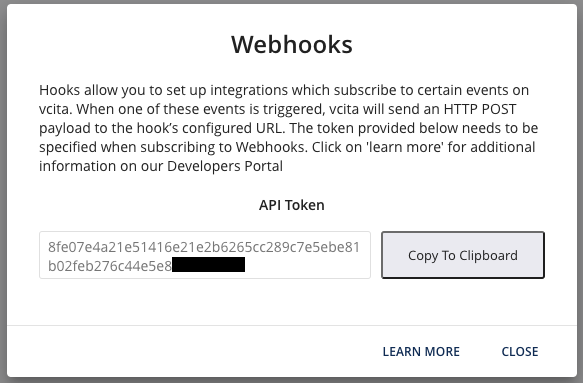
Example of an API request for getting business clients:
GET https://api.vcita.biz/platform/v1/clients
headers: {"Authorization": "Bearer YOUR_API_TOKEN"}
curl --request GET \
--url https://api.vcita.biz/platform/v1/clients \
--header 'Accept: application/json' \
--header 'Authorization: Bearer {YOUR_API_TOKEN}'
Example of API Response
{
"status": "OK",
"data": {
"clients": [
{
"id": "6vc9t1hthvlvz34f",
"first_name": "My",
"last_name": "Name",
"mobile_phone": null,
"email": "[email protected]",
"address": null,
"created_at": "2021-08-12T13:03:47Z",
"updated_at": "2021-10-13T09:37:37Z",
"customer_status": "lead",
"tags": [],
"opt_in": null,
"source": "Facebook",
"source_url": null,
"channel": null,
"campaign": null,
"business_uid": "ua123a14yoqqz3r3"
}
[
}
}
Updated about 1 month ago
